Background layers are used to implement the levels where gameplay takes place. They can be moved around and always fill the screen. They can be just decorations, or contain actual level structure where sprites can interact and collide (platforms, walls, environmental hazards... )
Background layers can have transparent, cut-through areas where the underlying layer(s) or background color is seen.
Layers are referenced by an index, starting at 0 for the topmost, increasing up to number of layers minus 1 for the bottom-most. The total number of layers is pre-allocated when the engine is initialized with TLN_Init and cannot be changed later at runtime.
Tilengine supports three types of layers:
Tiled layers are composed of tilemaps, a rectangular, grid-like arrangement of square pieces called tiles. These tiles are located inside a tileset, a collection of related square pieces that are assembled to form a level.

Block diagram of a tiled layer
Tiled layers are loaded from .tmx files with the TLN_LoadTilemap function, that gets a filename and an optional layer name, and returns a TLN_Tilemap handler.
If layer name is set to NULL, it loads the first layer it encounters:
Once a tilemap is loaded, it must be assigned to a layer with TLN_SetLayerTilemap function. It takes the layer index and the tilemap handler:

A tilemap in Tiled editor
Bitmap layers use a single, big bitmap image that can be loaded with TLN_LoadBitmap function that just takes a filename (.bmp and .png files supported):
Once a bitmap is loaded, it must be assigned to a layer with TLN_SetLayerBitmap function. It takes the layer index and the bitmap:

Block diagram of a bitmap layer
Object layers have a list of different items freely scattered across the playfield. Each item is a bitmap inside a bitmap-based tileset.

Block diagram of an object layer
Object list are loaded from .tmx files too, with the TLN_LoadObjectList function that takes a filename and an optional layer name, and returns a TLN_ObjectList handle. Just like tiled layers, if no layer name is specified, it loads the first object layer inside the .tmx file:
To enable a object list layer, it must be set with the TLN_SetLayerObjects, that takes the layer index, the object list, and an optional tileset. If no tileset is specified, it uses the default tileset of the object list:
However an explicit bitmap-based tileset can be loaded and assigned:
Layers have a common set of operations that are available to all three types of layers
Layers can be much bigger than the display area. To set the what zone is being displayed, use TLN_SetLayerPosition passing the layer index, and the horizontal (x) and vertical (y) displacement from the origin located in the top-left corner.
Sets layer 0 starting at x=320 and y=160:

When a layer is configured, it automatically gets the palette of the attached asset -tileset or bitmap-. However is possible to change the palette to another one with TLN_SetLayerPalette, passing the layer index and a handle to a TLN_Palette object.
Blending allows to combine the color of a layer with the underlying color already present. There are several predefined blending modes, read chapter.
To enable blending on a layer use TLN_SetLayerBlendMode passing the layer index and one of available TLN_Blend modes:
To disable blending, use BLEND_NONE mode:
By default, background layers are drawn behind the sprites -that's why they're background layers-. However a given layer can also be drawn in front of sprites, giving it priority over sprites. Use TLN_SetLayerPriority passing the layer index, and a boolean with trueto enable or false to or disable priority:
Each layer can be assigned a clipping rectangle: a region that delimits where drawing occurs inside the window, leaving outside pixels unaffected. By default the clipping rectangle is disabled and the layer covers the entire window.
To enable the clipping rectangle, call TLN_SetLayerClip passing the index of the layer, and four numbers telling the x,y of the top-left corner, and the x,y of the bottom-right corner. For example, to set clipping in layer 0 from 32,20 to 360,240:
Clipping rectangle 32,20 - 360,240:

To disable the clipping rectangle, call TLN_DisableLayerClip passing the layer index to disable:
Layers can be disabled when they're not needed anymore with TLN_DisableLayer, passing the layer index.
A disabled layer with TLN_DisableLayer can be re-enabled again, as long as it was previously configured and contains valid data. To enable a layer use TLN_EnableLayer passing the index to the layer to enable:
This feature allows displacing vertically each column of tiles in screen space by a given amount of pixels. This can be used to fake vertical parallaxing, or to do moderate tilting and deformation of terrain.
To setup the effect, it needs an array of integers as large as the number of columns that fit in one screen plus 2. For example, with a 400x240 framebuffer and are 16x16 tiles, the number of positions is 400/16 + 2 = 27. Call TLN_SetLayerColumnOffset passing the layer index and a pointer to the array of integers:
Now the layer 0 column offset is linked to the offsets array. Setting any value(s) inside the array and drawing a frame has immediate visible effects, there's no need to call the function each time. For example, to create a slightly sloped terrain:
Column offset: each column is displaced 1 pixel incrementally:

To disable the effect, call the function with a NULL pointer instead of a valid array:
This effect is only available on tiled layers.
Layers can be drawn upscaled or downscaled with an arbitrary factor. The scaling starts in screen space at the top-left corner, so the scrolling position isn't affected by scaling. To enable scaling, call TLN_SetLayerScaling passing the layer index and two floating point values with the horizontal and vertical factor, respectively. Values greater than 1.0 upscale, and smaller than 1.0 downscale. For example to set an horizontal downscaling of 0.5 and vertical upscaling of 1.5 for layer 0:
Layer scaling x0.5 horizontal, x1.5 vertical:
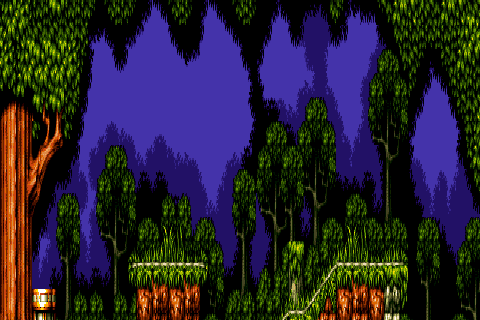
To disable scaling, call TLN_ResetLayerMode passing the layer index:
This effect is available for tiled and bitmap layers.
Affine transform allows to rotate, translate and scale any layer (much like SNES Mode 7). To enable this transformation, call TLN_SetLayerTransform passing the layer index, rotation angle in degrees, two floating point values with the center of rotation in screen space, and two floating point values with horizontal and vertical scaling. For example, to enable affine transform on layer 0, 30 degrees rotation around the center of the screen, and 1.5 upscaling in both axis:
30º degree rotation around 240,160 (screen center), x1.5 upscaling:
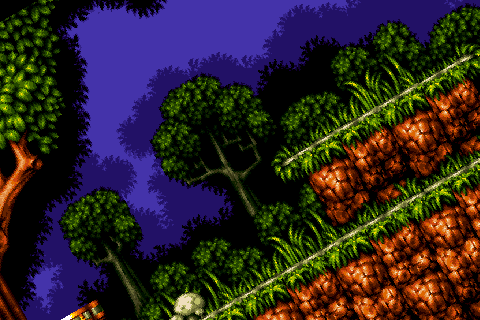
TIP: affine transform is an intensive operation. If you just want to implement scaling but not rotation, use TLN_SetLayerScaling instead because it's much more lightweight.
To disable affine transform, call TLN_ResetLayerMode passing the layer index:
This effect is available for tiled and bitmap layers.
Per-pixel mapping is a similar operation to column offset, but applied to every screen pixel instead of just every column.
To setup the effect, it needs an array of TLN_PixelMap items with as many positions as pixels in the framebuffer. For example, for a 480x320 setup, it needs to have 480x320 = 153,600 items. Each item contains a pair of integer values with the coordinates of that pixel relative to the to left corner of the screen at 0,0. Call TLN_SetLayerPixelMapping passing the layer index and a pointer to the array of TLN_PixelMap items:
Pixel mapping applying some trigonometric displacements to the TLN_PixelMap array:
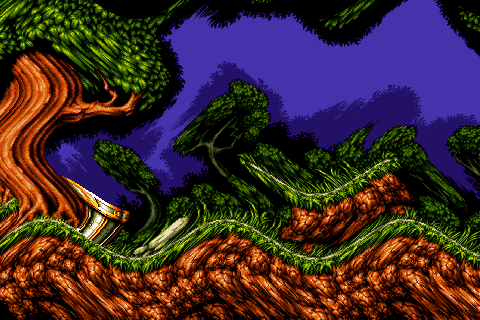
Let's we want that pixel at 320,240 takes its value from pixel located at 200,100. First we have to calculate which pixel to modify inside the TLN_PixelMap array. The formula is:
index = y * width + x
Then we set dx and dy with the coordinates of the desired source pixel:
This effect is available for tiled and bitmap layers.
The mosaic effect pixelates the layer, making some pixels bigger and skipping others so the relative image size keeps constant. It's similar to the mosaic effect in SNES, but more flexible. Different horizontal and vertical pixel values are possible -not just square pixels-, and any size can be set, not just powers of 2. To enable the effect, call TLN_SetLayerMosaic passing the layer index, the horizontal pixel size, and the vertical pixel size. For example to set mosaic on layer 0 with 8 pixel horizontal factor and 6 pixel vertical factor:
Mosaic effect with 8 horizontal and 6 vertical pixel size factor:

To disable the mosaic effect, just call TLN_DisableLayerMosaic passing the layer index:
This effect is available for tiled and bitmap layers.
Not all special effects are available for any layer. This chart shows which effects are available on which layers:
| Effect | Tiled | Bitmap | Object |
|---|---|---|---|
| Column offset | yes | - | - |
| Scaling | yes | yes | - |
| Affine | yes | yes | - |
| Per-pixel map | yes | yes | - |
| Mosaic | yes | yes | - |
Sometimes there's needed to get what assets are used by a given layer, especially when the layers have been automatically populated with TLN_LoadWorld
| Query | Returns |
|---|---|
| TLN_GetLayerType | Returns layer type, TLN_LayerType enumeration |
| TLN_GetLayerTilemap | Returns active tilemap on tiled layers |
| TLN_GetLayerTileset | Returns active tileset on tiled an object layers |
| TLN_GetLayerBitmap | Returns active bitmap on bitmapped layers |
| TLN_GetLayerPalette | Returns active palette if the layer uses one |
| TLN_GetLayerObjects | Returns active object list on object layers |
Gameplay using layers for character interaction will require gathering information about it:
Use TLN_GetLayerWidth and TLN_GetLayerHeight to get size in pixels:
To get details about a specific tile, call TLN_GetLayerTile passing the layer index, the x,y pixel in layer space, and a pointer to a TLN_TileInfo struct that will hold the returned data.
NOTE: This function is only available for tiled layers
This is a quick reference of related functions in this chapter:
| Function | Quick description |
|---|---|
| TLN_SetLayerTilemap | Configures a tiled background layer |
| TLN_SetLayerBitmap | Configures a full-bitmap background layer |
| TLN_SetLayerObjects | Configures an object list background layer |
| TLN_SetLayerPalette | Sets the color palette to the layer |
| TLN_SetLayerPosition | Moves the viewport inside the layer |
| TLN_SetLayerClip | Enables clipping rectangle |
| TLN_DisableLayerClip | Disables clipping rectangle |
| TLN_SetLayerBlendMode | Sets the blending mode (transparency effect) |
| TLN_SetLayerPriority | Sets layer to be drawn on top of sprites |
| TLN_SetLayerScaling | Enables layer scaling |
| TLN_SetLayerTransform | Sets affine transform matrix to enable rotating and scaling |
| TLN_SetLayerPixelMapping | Sets the table for pixel mapping render mode |
| TLN_ResetLayerMode | Disables scaling or affine transform for the layer |
| TLN_SetLayerColumnOffset | Enables column offset mode for this layer |
| TLN_SetLayerMosaic | Enables mosaic effect |
| TLN_DisableLayerMosaic | Disables mosaic effect |
| TLN_DisableLayer | Disables the specified layer so it is not drawn |
| TLN_GetLayerWidth | Returns the layer width in pixels |
| TLN_GetLayerHeight | Returns the layer height in pixels |
| TLN_GetLayerTile | Gets info about the tile located in tilemap space |
Last update on Tue Aug 29 2023 for Tilengine 2.15.1